The version 1.2.0. with Retina resolution for image attachments is available!
Mail Signature supports now the use of retina images. The app automatically creates retina-optimized images for your email signature. This allows you to use Mac Mail to send logos and image attachments that have a retina resolution.
During optimization, the logo image is scaled down to 50% of the width and height, making it sharp even on high-resolution screens. Files in SVG, JPG and PNG format are supported.
In order to use this function, it is recommended to upload the image twice as large as desired. If you need a logo with a size of 80×80 pixels, then upload the image with a resolution of at least 160×160.
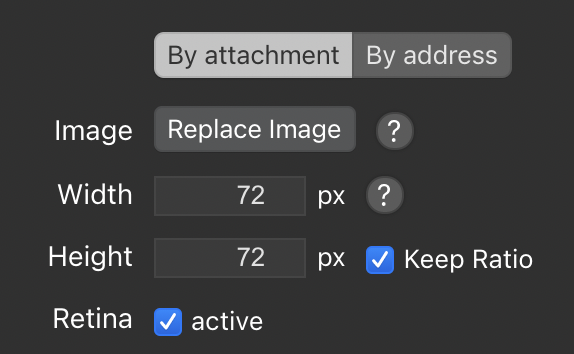
For SVG files, the minimum resolution is irrelevant. After saving, the SVG file is converted into a PNG format so that the image attachment also works properly in the e-mail. SVG files are not displayed in some mail programs.
After choosing the logo, just check the Retina checkbox. The logo is then shown reduced in size by half. Smaller dimensions are also possible in Retina.
If the resolution of the image is not high enough, Retina cannot be used, the image is displayed 1×1 and changed to the desired image size when saved. This could cause the logo to lose quality when displayed.
In addition to the image attachment, you can also use images online. To do this, go to the By address tab and enter the URL in the Address field. Please note that the file has at least double the resolution of the displayed size.
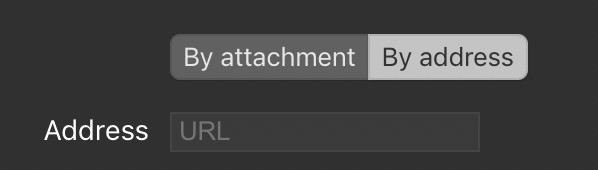
Have fun with the retina function!
